Looking for my case studies?
The case studies show up best on a wider screen. Open my portfolio on your laptop to view them.
Redesigning Toplyne's Chrome Extension for
Sales Efficiency
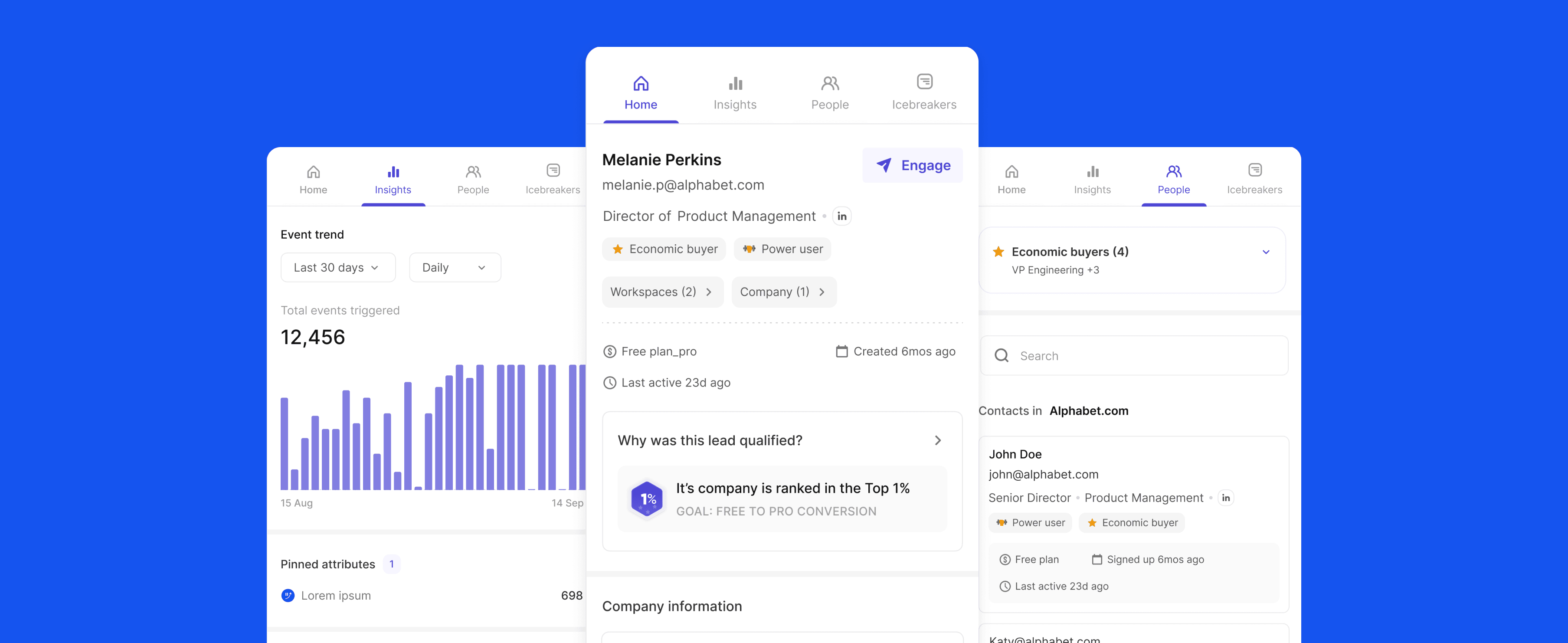
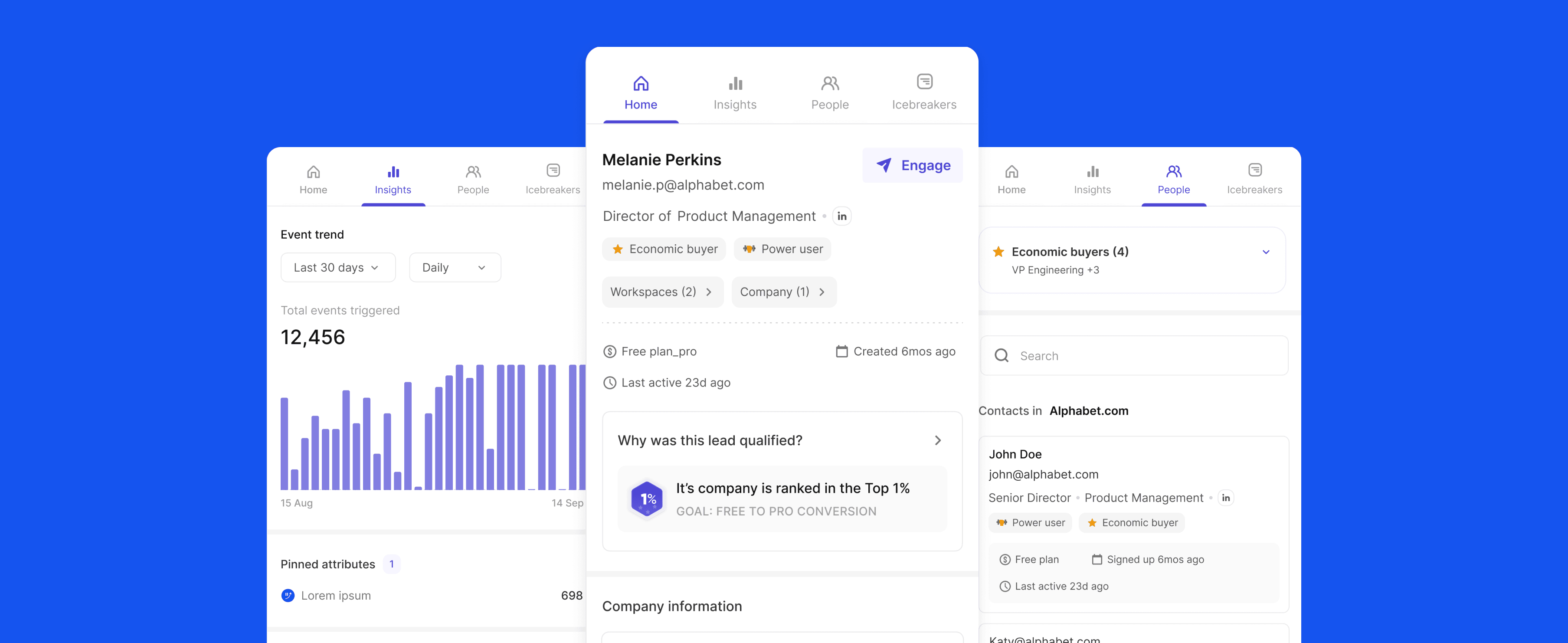
OVERVIEW
This project focused on redesigning a Chrome extension for sales executives using CRM tools like Salesforce or HubSpot. This extension displayed relevant lead details when a lead was opened in the CRM.
Initially, the layout was a simple single-page design, but as more features were added, scalability issues arose. Additionally, we discovered that sales executives needed a unified view of both user and company information to streamline their workflow, leading to a redesign that prioritized clarity and efficiency.
MY ROLE
Research, Analysis, Product Design,
User-testing
TEAM
2 Product Designers and 1 PM.
I was leading the designs
TIMELINE
March 2023 to May 2023
A more efficient, integrated way to view lead information in CRMs
PROBLEM STATEMENT
As sales executives navigated through their CRM, the growing complexity of lead information and the limitations of our Chrome extension slowed down their workflow. The existing design struggled to scale with new features, and sales teams faced friction in accessing essential lead and company data efficiently.
How might we redesign the Chrome extension to fit seamlessly into the sales professionals' workflow, providing a unified and scalable experience that supports their day-to-day tasks?
OVERVIEW OF THE OLDER EXPERIENCE
Older - User Details Page
The user details page followed a single-page layout with stacked cards. While this approach worked initially, as more features and data points were added, the single-page layout became cluttered and harder to navigate, leading to scalability issues.
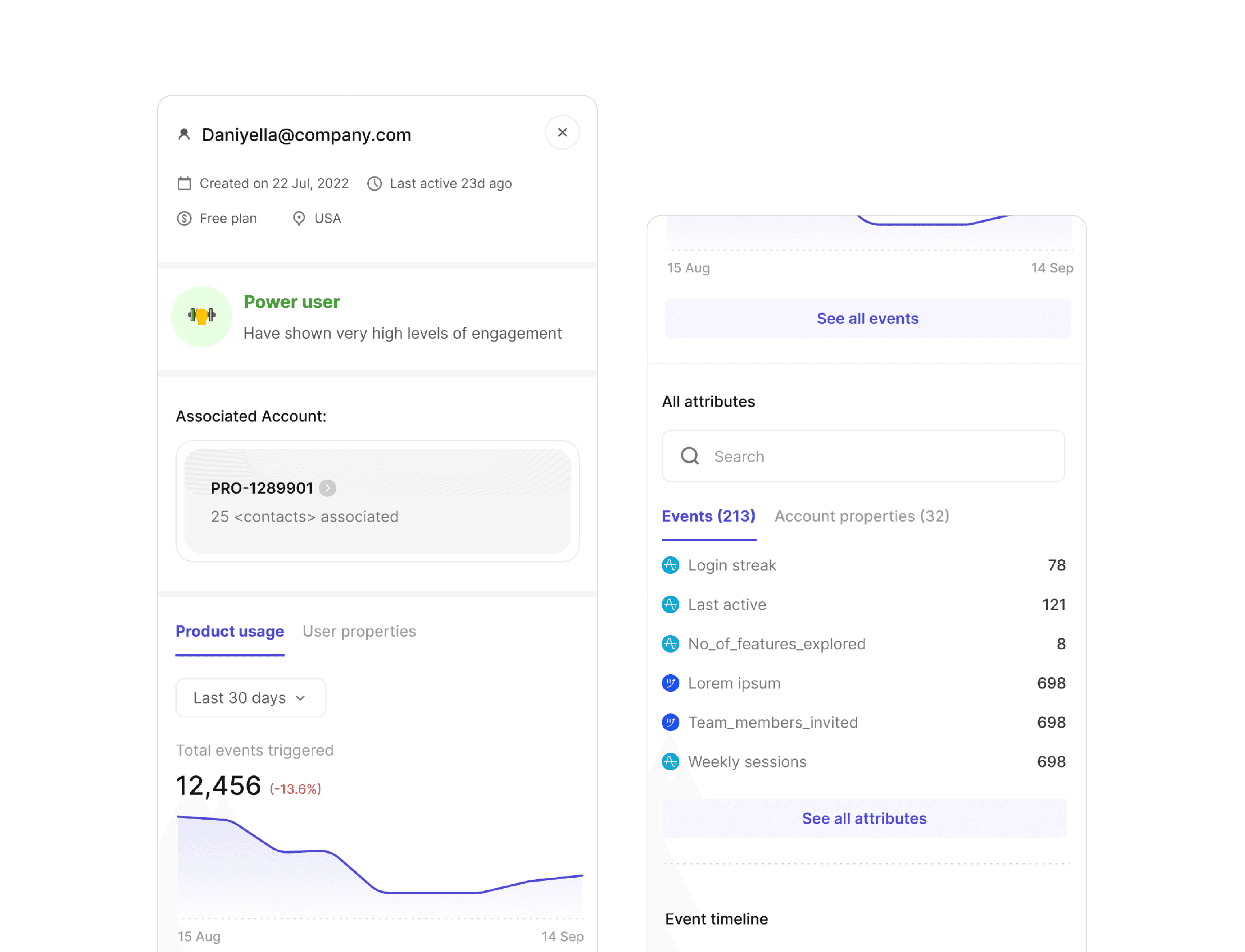
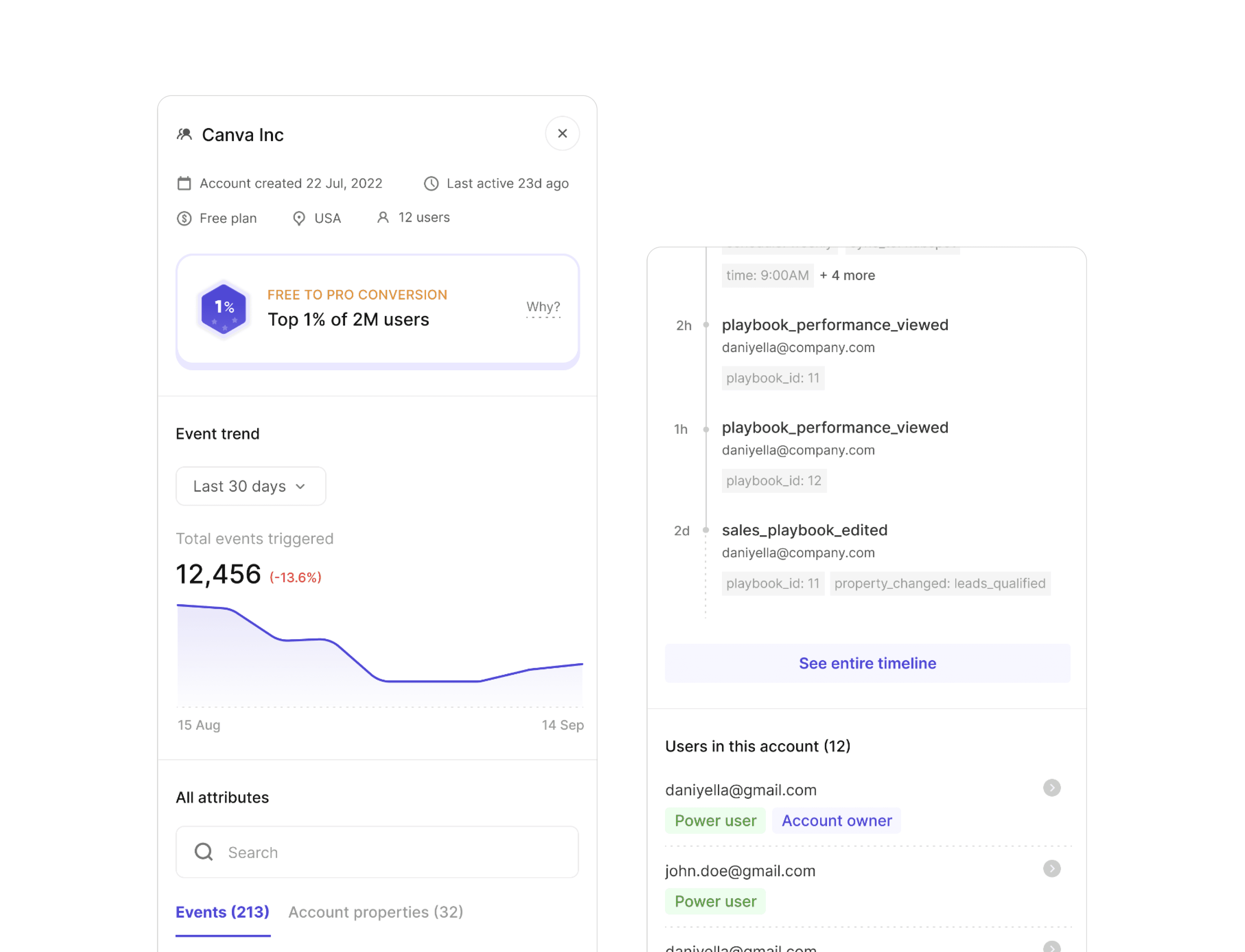
Older - Account Details Page
The account details page followed the same single-page layout, presenting company-related metrics such as event trends and team activity.
Understanding how sales people go about their jobs
USER RESEARCH
A few key takeaways from the research were:
Siloed information creates friction
Sales professionals want quick access to both user and company information without hopping between pages. They didn’t see these as distinct entities - they needed both sets of information side by side.
Salespeople don’t always customize their pitch
While the "ideal" salesperson customizes their sales strategy based on product usage data, we found that most salespeople don’t go that deep. Instead, they rely on a few key data points - like the last login or sign-up date, and follow set patterns.
Salespeople don’t always customize their pitch
While the "ideal" salesperson customizes their sales strategy based on product usage data, we found that most salespeople don’t go that deep. Instead, they rely on a few key data points - like the last login or sign-up date, and follow set patterns.
Reaching out to the right contact
Salespeople often needed to identify if there were better or additional contacts within a company for their sales pitch, a process known as multi-threading. The cumbersome navigation slowed them down and added friction to their workflow.
Salespeople look for icebreakers
While the "ideal" salesperson customizes their sales strategy based on product usage data, we found that most salespeople don’t go that deep. Instead, they rely on a few key data points - like the last login or sign-up date, and follow set patterns.
Sales teams prioritize different information
We found that sales teams varied widely in how they operated, even within the same company. There was no one-size-fits-all approach to which information should be prioritized on a page. Some teams needed quick access to product usage, while others focused on company details or team strength
Trust is a critical issue
Sales executives rely heavily on commissions, so they are cautious about which leads they choose to pursue. AI-qualified leads often face skepticism because salespeople tend to trust their own heuristics and instincts over AI recommendations. It takes significant effort to build their trust in the system, and very little to lose it.
Sales teams prioritize different information
We found that sales teams varied widely in how they operated, even within the same company. There was no one-size-fits-all approach to which information should be prioritized on a page. Some teams needed quick access to product usage, while others focused on company details or team strength
Trust is a critical issue
Sales executives rely heavily on commissions, so they are cautious about which leads they choose to pursue. AI-qualified leads often face skepticism because salespeople tend to trust their own heuristics and instincts over AI recommendations. It takes significant effort to build their trust in the system, and very little to lose it.
THE FINAL SOLUTION
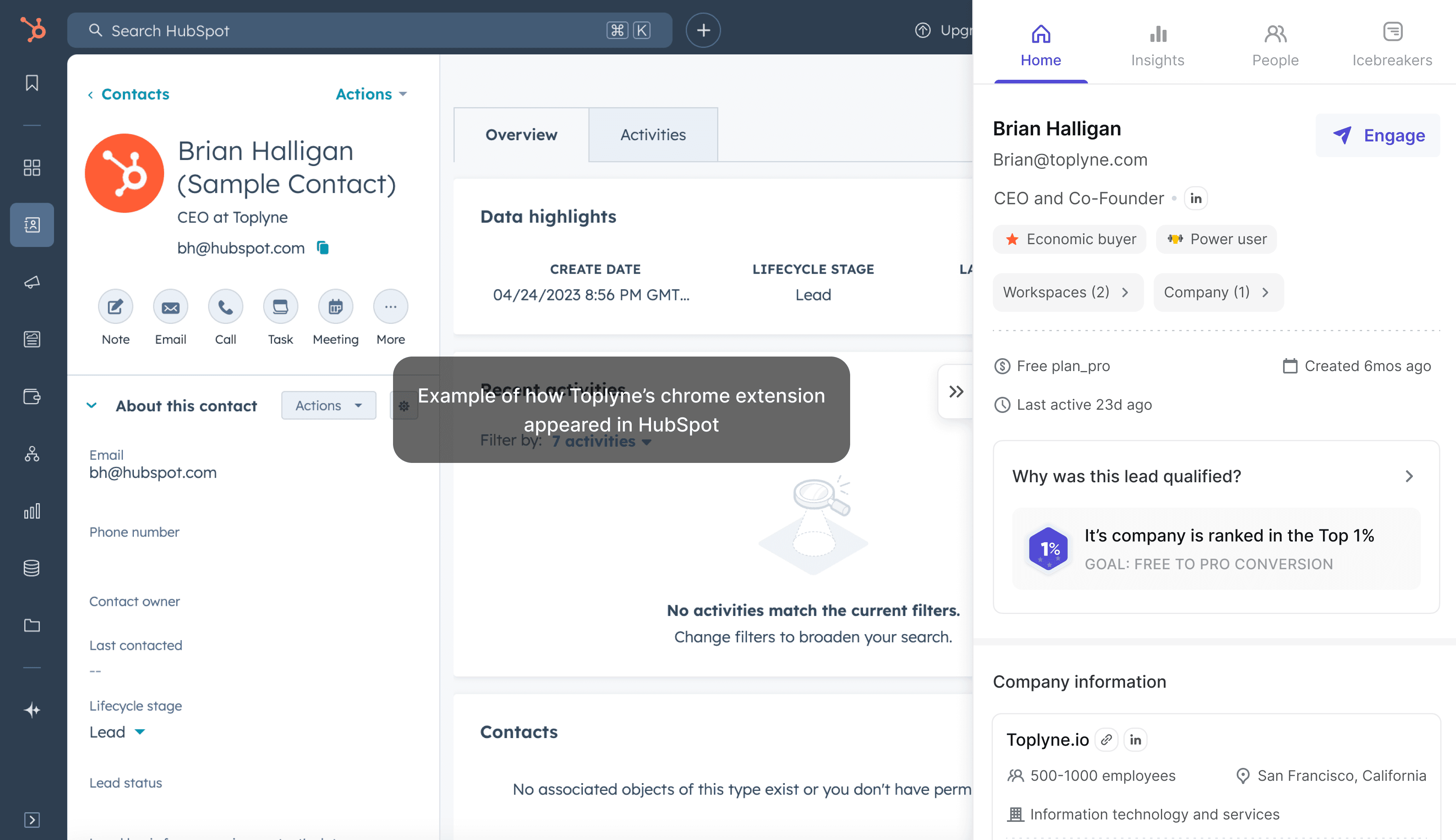
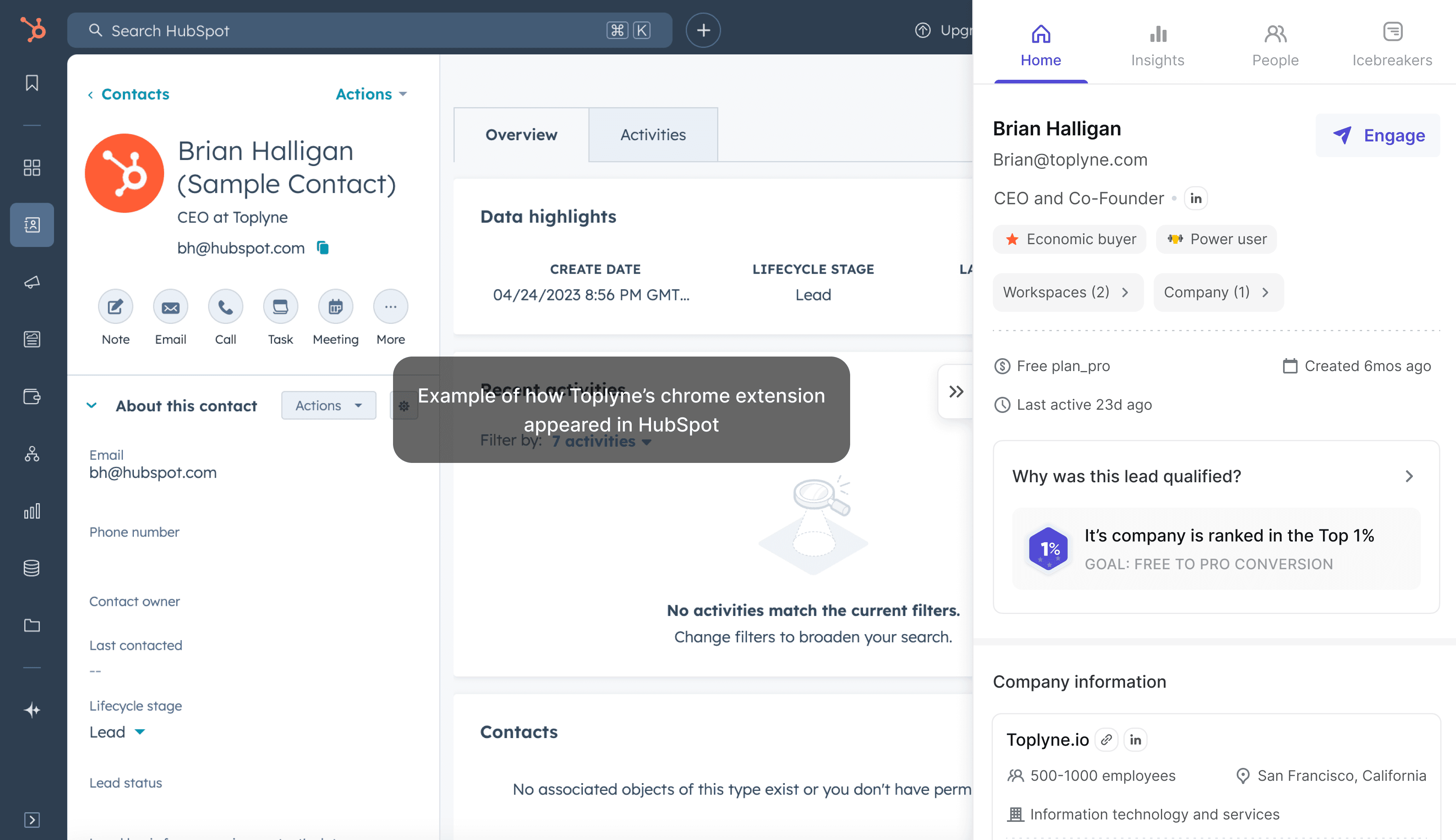
We introduced a tabbed layout at the top which allowed users to quickly switch between key areas without overwhelming them with information in a single view. Each tab focused on a specific aspect of the lead, making the workflow more intuitive and enabling sales executives to access the most relevant data quickly, depending on their immediate needs.
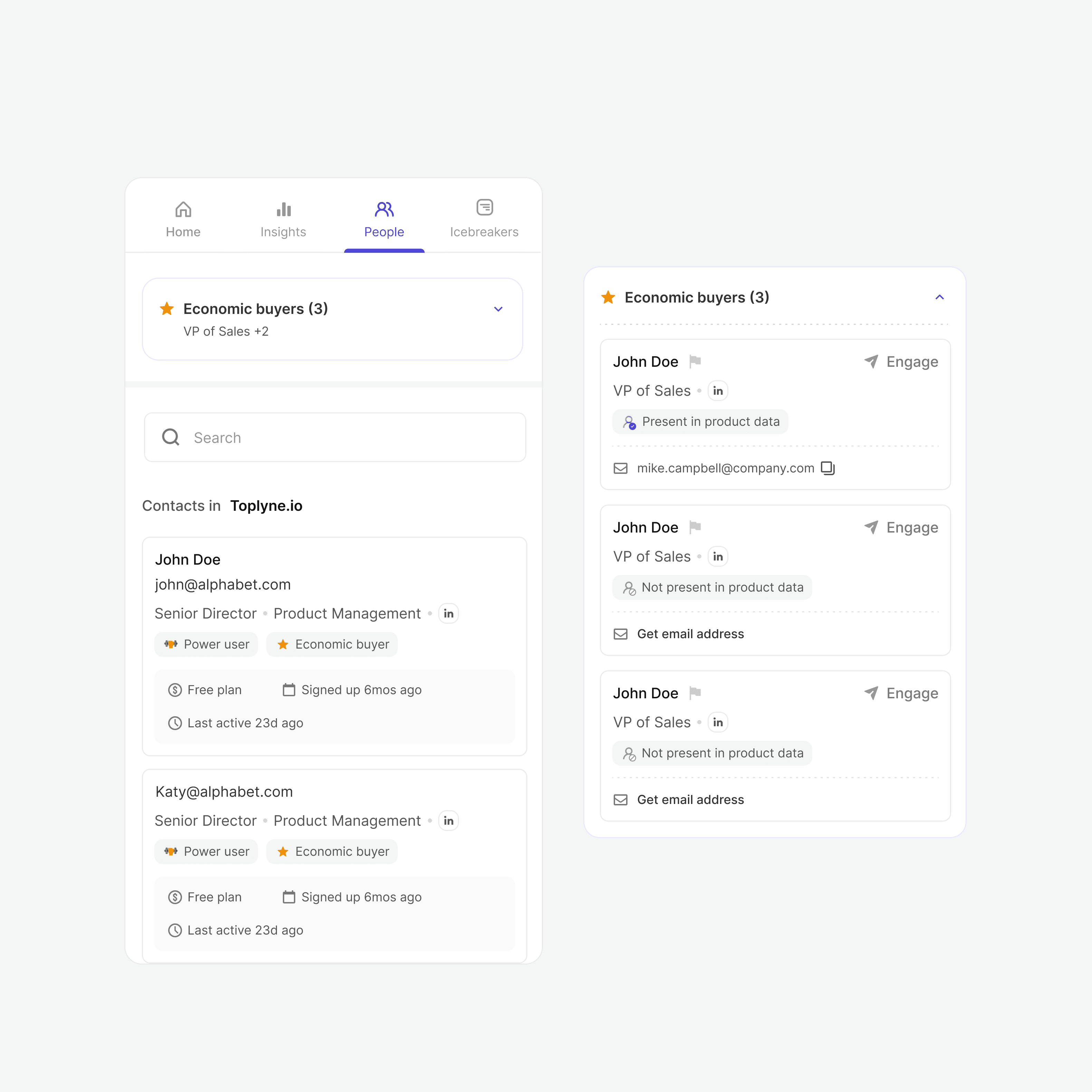
ENABLING MULTI-THREADING
One click access to other potential buyers
The "People" tab streamlined access to multiple contacts in one view which significantly enhances their ability to identify the best person for the pitch, improving overall efficiency.
PRIORITIZED DATA
Pinning the most frequently used attributes on the Home page
Instead of overwhelming sales teams with too much data, this feature gives the control to the users' hands on what to prioritze while still allowing deeper exploration for more detailed research in the Insights tab.
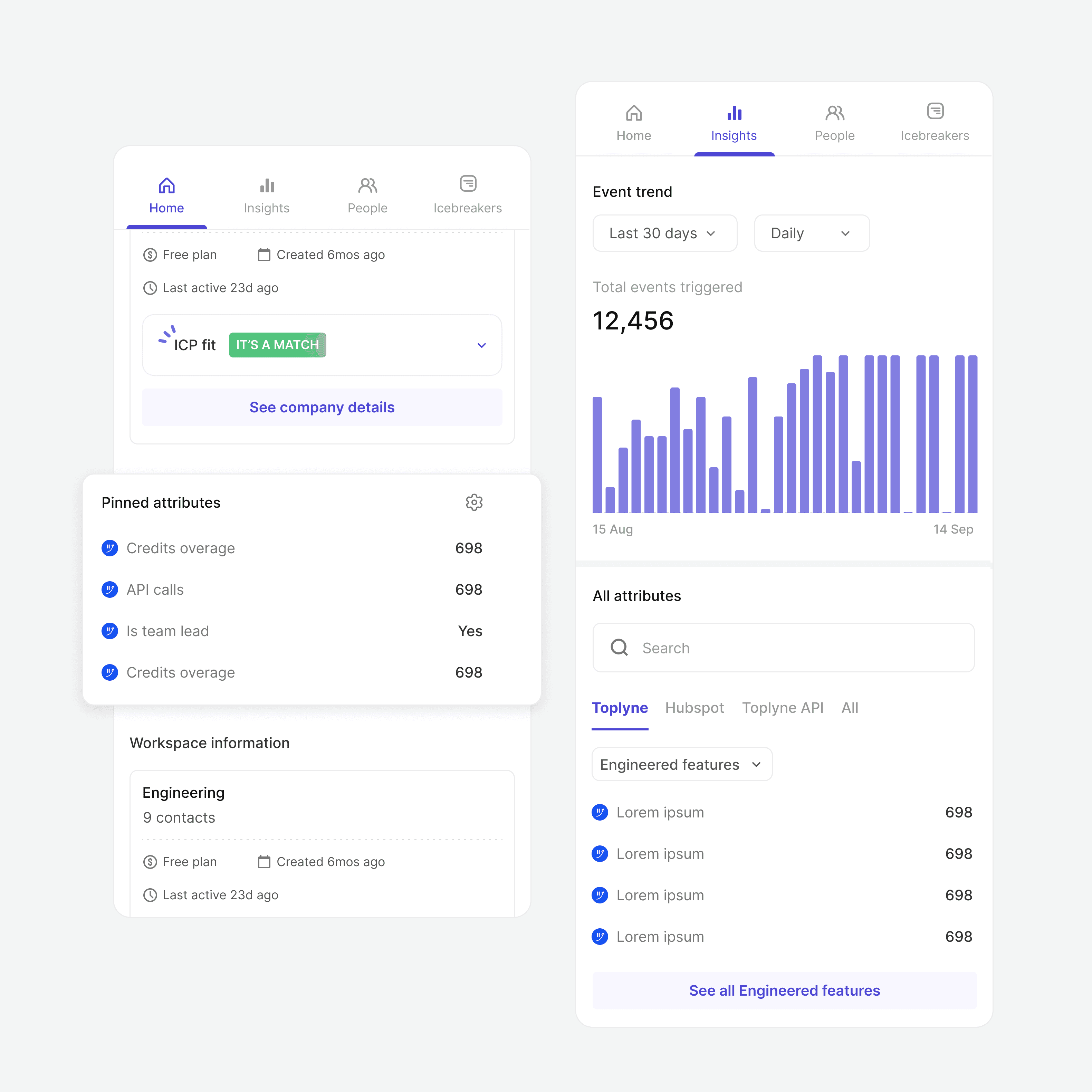
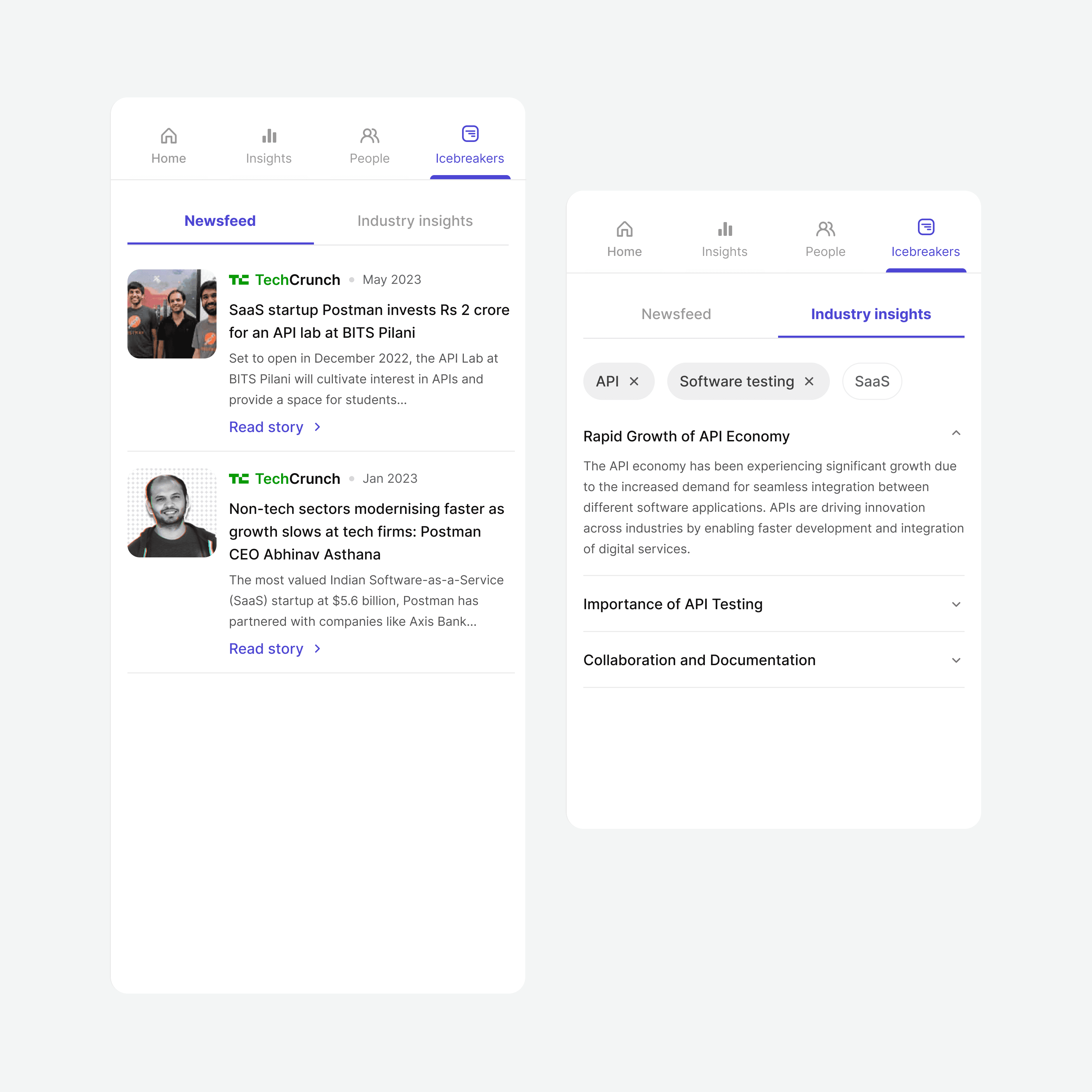
ICEBREAKERS
Company news and industry insights
This feature provides sales professionals with two key resources to give them talking points.
CUSTOMIZABLE LAYOUT
Drag and Drop card repositioning
Recognizing that sales teams prioritize different information based on their workflow, we introduced a drag-and-drop feature that allows users to reorder cards on the page. This customization ensures that salespeople can tailor the layout to suit their individual or team’s needs, making their workflow more efficient and adaptable to varying sales strategies.
*Not showing the designs here since they were worked on by another designer*
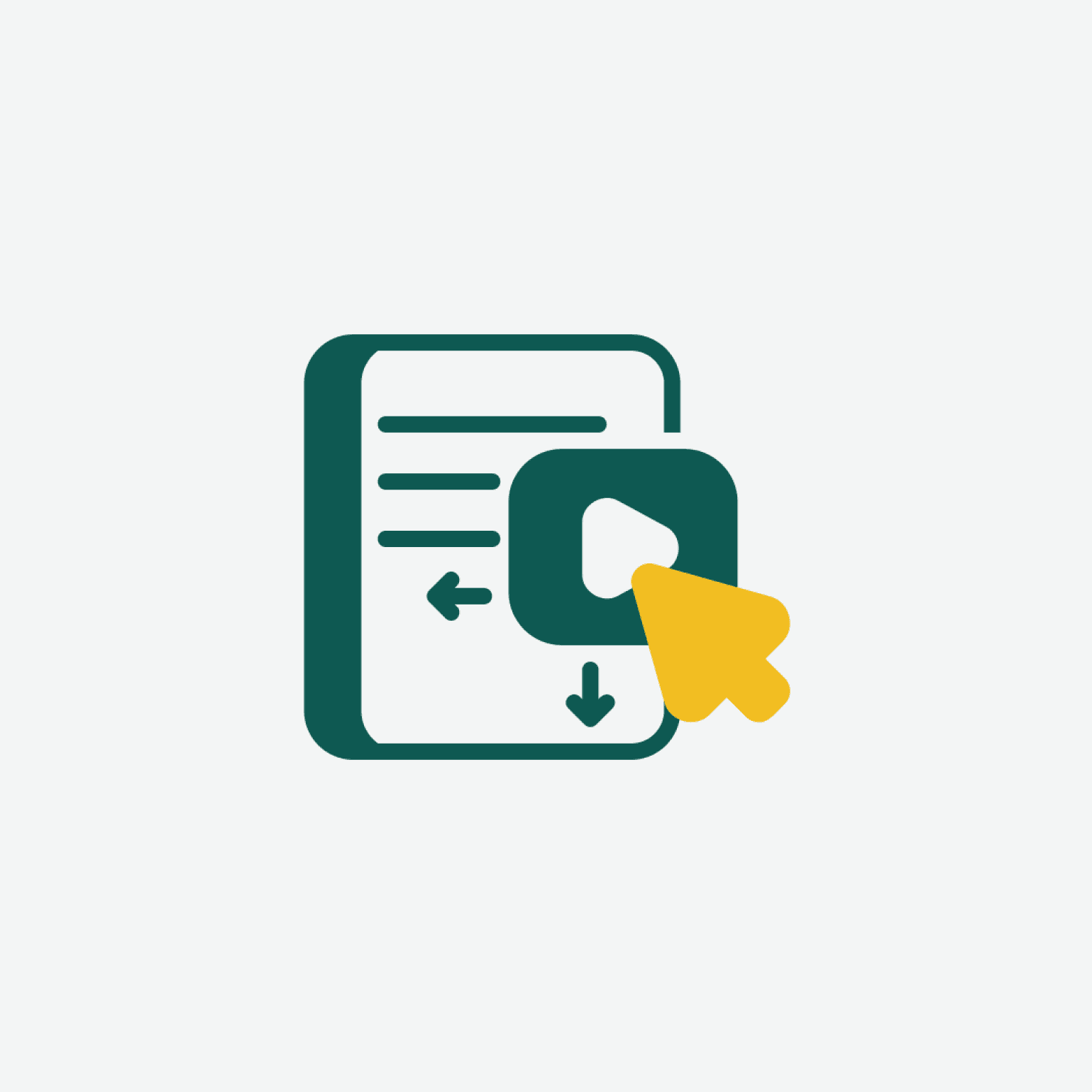
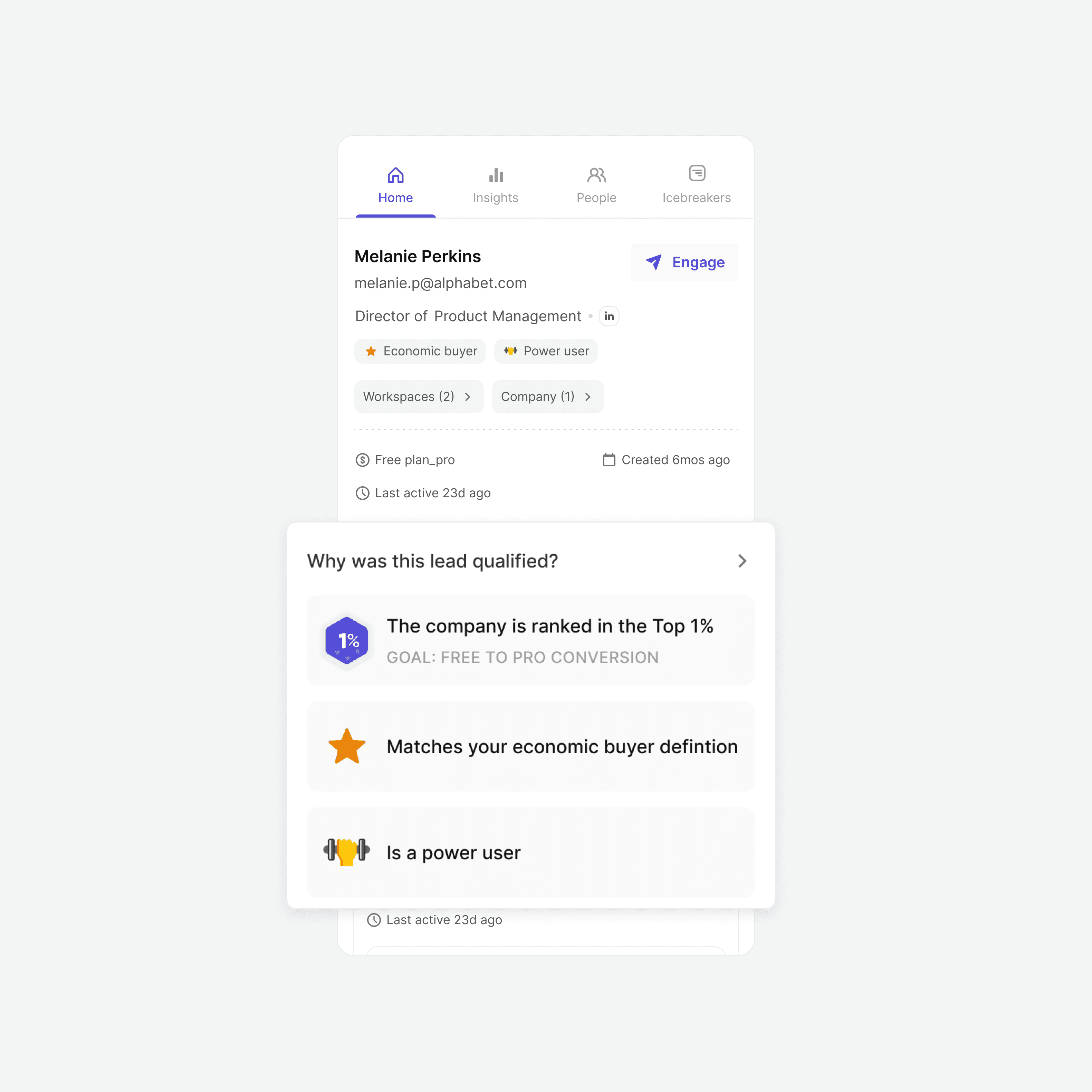
TRUST BUILDING
Unified Lead qualification transparency
Lead qualification is based on two key factors: why the company is qualified and why the individual contact within that company is qualified. Previously, these reasons were presented separately, which made it harder for salespeople to understand the full picture. To improve trust, we merged both reasons into a single, unified explanation and moved it to the first fold of the user details page.
ICP Fit
AI-driven ICP scoring
The ICP Fit feature leverages Toplyne’s AI to dynamically identify how well a company aligns with the Ideal Customer Profile (ICP). Instead of relying on predefined attributes, the AI continuously evaluates a company based on real-time data and business heuristics. This scoring system helps sales executives quickly determine whether a company is a strong match for their product.
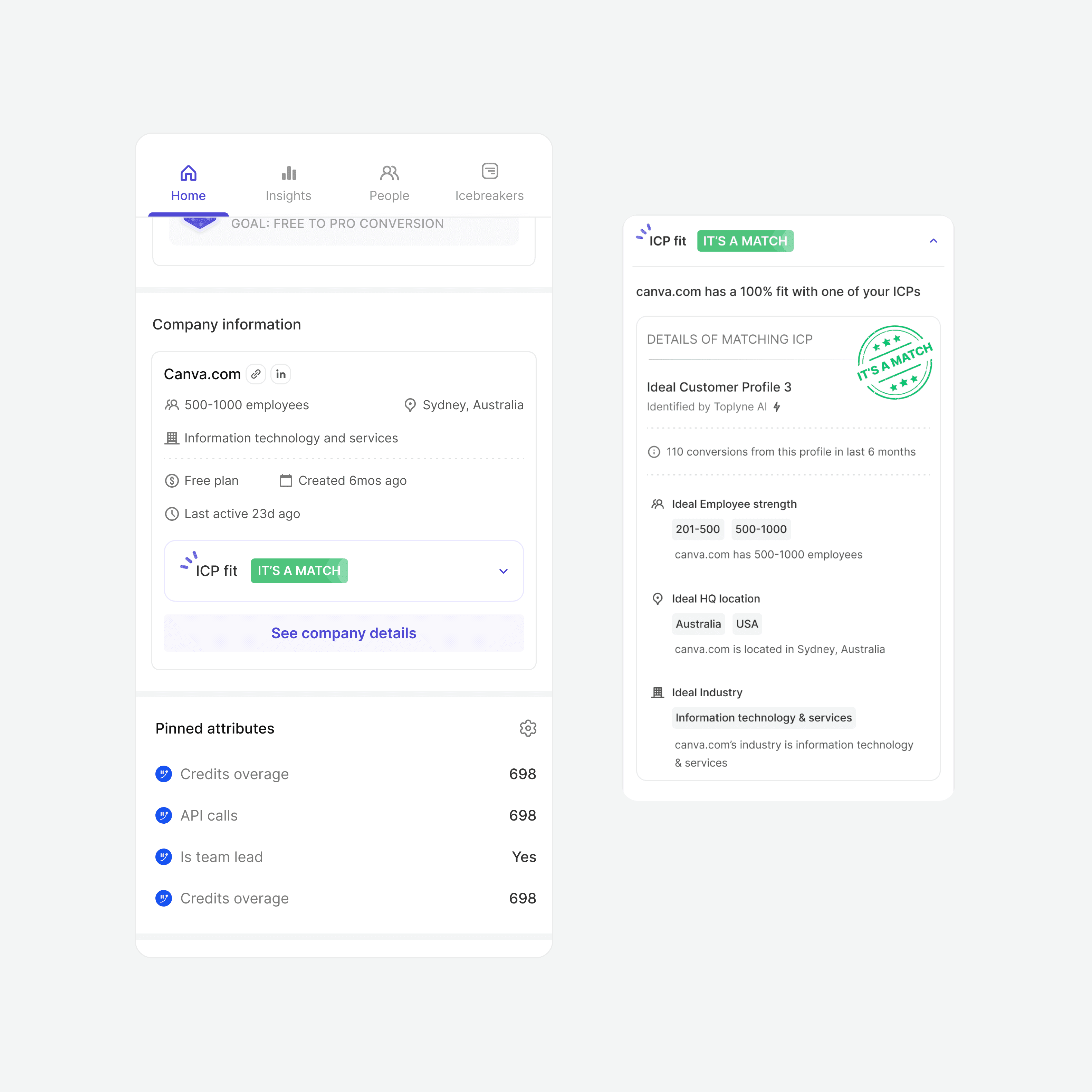

RECOMMENDATION
He’s great at multitasking—he designs,
he works, and he still makes time for
my fetch sessions.
— Said by his playmate, Toffee 🐕
Back to All Projects