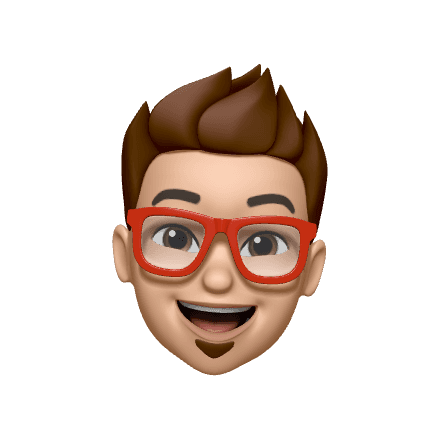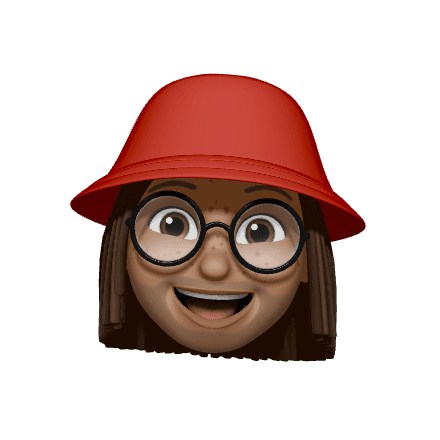OLLIE ALWAYS AT HAND TO HELP
Like an assistant that always accompanies the user to all of their meetings, takes notes and reschedules when needed. The note taking is powered by Ollie's meeting transcript functionality (shown later in this case study)
ENABLING EFFICIENCY
Interaction - Swipe on a meeting card
Swiping on a meeting card directly opens the chat with Ollie to discuss anything and everything about that particular meeting
ENABLING EFFICIENCY
Interaction - Long tap to directly open voice chat
Designed for quick assistance and to replicate the efficiency of a human assistant. Designed to be used on a hectic day, while moving between meetings.
VARIETY OF CONTROL
There are 2 ways to create a meeting. Simpler meetings can be created easily by just a text or voice command. More complex meeting setups can be done through the DIY flow
OPTICAL CHARACTER RECOGNITION 🤝 LLM
Ollie can read from any image the user sends, analyse it and create tasks or meetings
TASK BASED FOCUS HOURS
This feature bridges the gap between calendar events and task management, making it easier for users to balance meetings with individual responsibilities.
Scenario: Users have important tasks that require dedicated focus time, but they often struggle to manage these tasks alongside their meetings and other commitments.
MIMICING A HUMAN ASSISTANT
Ollie sends intelligent reminders throughout the day, helping users stay efficient, prepared, and focused on what matters most.